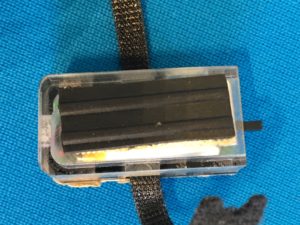QMDLite Stroke Trainer is a real time motion sensing device specifically designed to aid you in developing a smooth, consistent and straight billiards stroke. There are two QMD products available, QMD and QMDLite. This review will focus on the lite version of the product, however, we have also reviewed the QMD (full) product as well which can be found here. The main difference between QMD and QMDLite is that QMD comes equipped with sophisticated computer and smart phone software to provide interactive, in depth analysis of your stroke. QMDLite is designed to be a more convenient alternative, with no additional computing devices required for its use. QMDLite’s closest competing product is DigiCue from OB Cues. We have also reviewed the DigiCue product, which can be found here. It should be noted that at the time of this review (November, 2017), OB Cues has also just released a more feature rich version of their product called DigiCue Blue, which also comes with Bluetooth technology and Android & IOS apps which competes with the QMD (full) product. We have not yet reviewed DigiCue Blue.
What I liked about QMDLite:
- It was easy to setup and get going. No software to configure, simply attaches to your cue, turn it on and go
- It has multiple sensitivity settings to help you progressively improve
- It is very unintrusive and is not in your line of sight when in use
- It provides different alerts if your stroke is off to the left or to the right. While I definitely would not call it coaching, I found this basic feedback helpful because it does help to focus you on where to adjust.
- It worked as advertised and accurately picked up the left & right swerve in my stroke
- It was a less expensive alternative to the QMD (full) product
- QMDLite is much smaller in size than QMD which makes it less bulky. QMDLite’s dimensions are about 1 1/2 inches long by a little less than an inch wide. QMD is 2 1/2 inches long by one inch wide.
- It comes very nicely packaged with a carrying case that protects the device and is compact enough to fit nicely in your cue case, making it easy and convenient to take with you
What could be improved in the product:
The product would be even better if it also could provide vibration oriented feedback. The current version of the product only provides an audible alert. That is fine if you are practicing in a quiet, private area. However, if you are practicing in a public location, there are two downsides:
- If the room is quiet, it can be disruptive to other players
- If the room is noisy, the alerts can be drowned out and hard to hear
Unboxing QMDLite:
QMDLite comes nicely packaged with an instruction guide, carrying case and USB charging cable.
The carrying case is a semi-hard clamshell case that safely stores QMDLite and its accessories
The QMDLite sensor has a rubber pad that prevents scratching or damage to your cue and thin Velcro straps to hold the sensor snugly in place.
Using QMDLite
Attach to your cue near the joint with the on/off switch facing you.
Instructions for how to use QMDLite are included in the package, and they are also available on the company’s website, located here.
Set the switch to the desired sensitivity, which include beginner, intermediate and advanced. Now you are ready to practice with the device. The instructions encourage you to purposely swerve to the left, then to the right in order to get the hang of it and also to get a sense for the chirps the device makes. I found this to be very helpful. As you perform your warmup strokes and setup between shots, there are a few nice suppression features that help to address extraneous “chirping” which I appreciated. One is that the sensor does not pick up activity when the cue is tilted up beyond 20 degrees, another is that it also delays to suppress sound for about 2 seconds. At first I didn’t realize these suppression features existed and the over abundance of chirping was annoying. However, once I realized these features existed, I learned how to work with them and it helped a great deal in addressing this issue. Even on the beginner setting, the sensor is sensitive and it can be frustrating to continually be “chirped at” telling you that you did something wrong. Particularly if you are sinking balls. You will need perseverance to stick with it.
In my practice sessions with QMDLite, I can say that it accurately picked up the left & right swerve in my stroke. I assessed this by video taping my practice session and was able to correlate the chirps from the device with visible swerves in my stroke.
Bottom Line – I do recommend the product, with the following caveats:
The major problem I have with all these kinds of stroke trainers is that they cannot tell you why your stroke is off. They can simply alert you that it is. Having said that, QMDLite is unique in that at least it alerts you to which way you are swerving, which is definitely helpful. I encourage you to use this device along with video taping your sessions so you can observe why your stroke is out of alignment and I would also strongly encourage you have a certified billiards instructor work with you to help coach you in proper stroke fundamentals and mechanics.
There are time tested, old fashioned methods of assessing your stroke and some may be inclined to wonder why invest the dollars in these kinds of, relatively speaking, expensive products. A couple of examples include stroking the cue ball across the head and foot dots of the table. A perfect stroke and the cue ball will return exactly to the tip of your cue. Any imperfection in your stroke and the cue ball will return to the right or left of the tip of your cue. Another method is stroking through the mouth of an empty bottle without touching the sides. This really comes down to personal preference, but what I can tell you is that QMDLite is definitely a product that will help you identify and address issues with your stroke and works as advertised. Having said that, it is not a magic bullet and you will need to put in the time and dedication in order to improve.
How it stacks up against the competition:
- It is significantly less expensive than the QMD (full product), but you get much more for your money with the QMD product and if you are going to shell out the $ for one of these stroke training aids, I might advise taking a look at that one over QMDLite because the accompanying computer & smartphone analytic software really take the insights up a level.
- I prefer QMDLite over the DigiCue product. They are priced similarly, but I found QMDLite much simpler to setup and much easier to use. QMDLite also alerts you to which direction you are swerving, while DigiCue only alerts you that your stroke was out of alignment, but doesn’t indicate which way.
Overall, QMDLite is a good product and I would recommend it to anyone serious about improving their stroke.